How to run Python Script in Windows

A plain text file containing Python code that is intended to be directly executed by the user is called script. As you know python is a high level programming language. A file containing a python script has an extension of ‘.py’.
There are many ways to run a Python script in Windows.
- Interactive mode
- Command line
Interactive mode
In the Interactive Mode, you can run your script line by line in a sequence.
To enter an interactive mode, open Command Prompt on your Windows machine and type ‘python’ and press Enter.

Now in this, you can run your python code line by line.
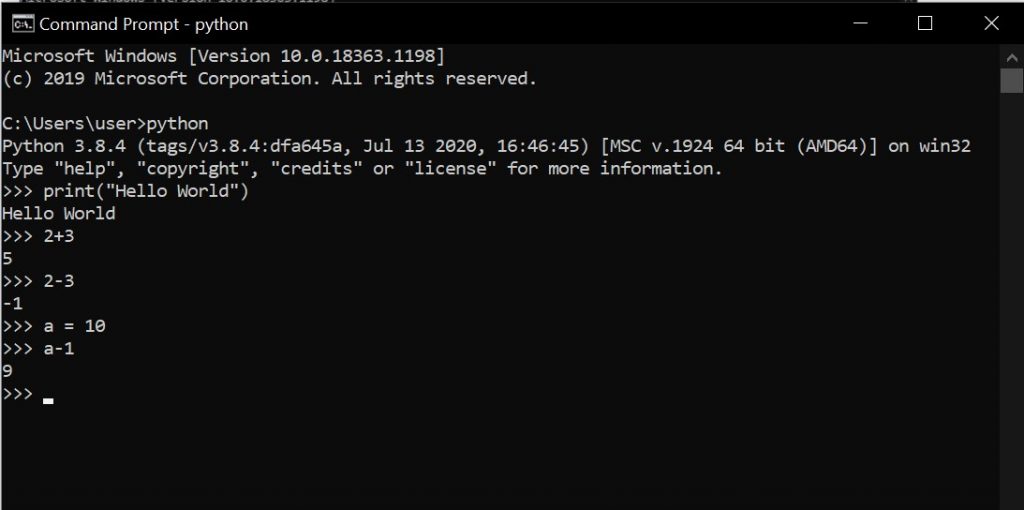
Using Command Line
To run a Python script stored in a ‘.py’ file in the command line, we have to write ‘python’ keyword before the file name in the command prompt.
Here, we are running a file named test.py in command line
python test.py

