How to Run Python Script in Linux
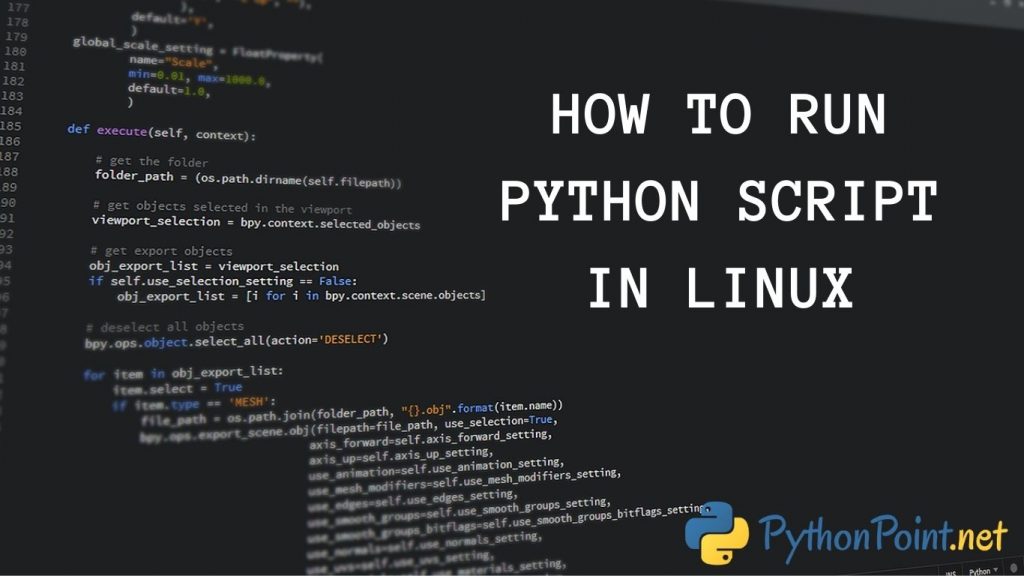
In this article, we will see how to run python script in Linux
Suppose your python script is named as test.py, save it to a specific location in your system and then follow the steps below to run it:
- Open the terminal by searching for it in the dashboard or pressing
Ctrl+Alt+T. - Navigate the terminal to the directory where the script is located using the
cdcommand. - Type
python test.pyin the terminal to execute the script.
NOTE: If the script is python3, use python3 in the terminal command:
python3 test.py
Subscribe
Login
Please login to comment
0 Discussion
