How to run python in cmd Windows 10?

To run python in cmd Windows 10 we have to follow a number of steps.
- We have to check if python is installed in our system or not.
- Type python on command prompt and see if your system has python or not

- Then we’ll open the location of python idle and copy the path.
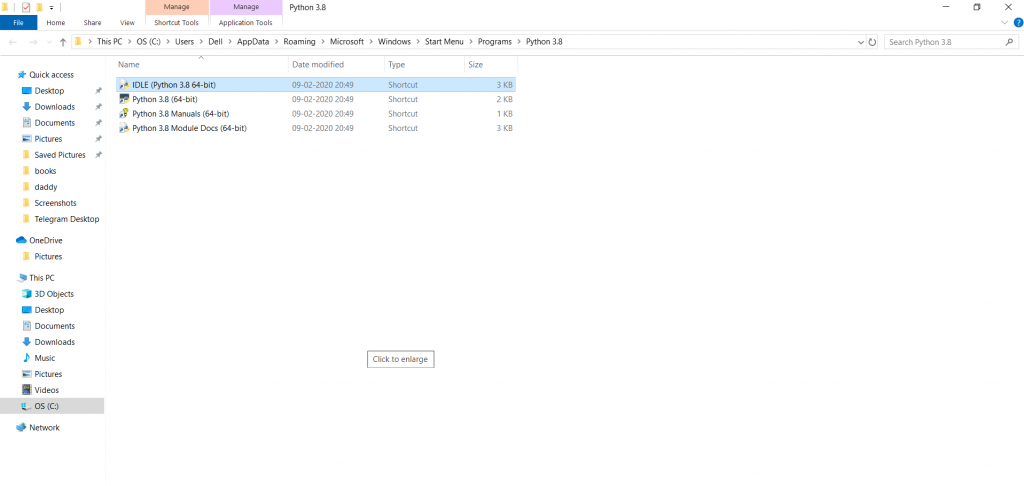
- Now we have to go to environment variables and change the current system path to the python idle path. For this open environment variables and then click the environment variable and the double click the path and then new and change the path.
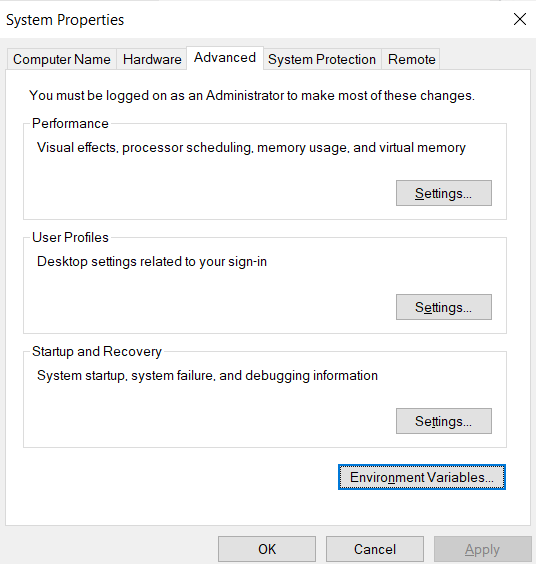
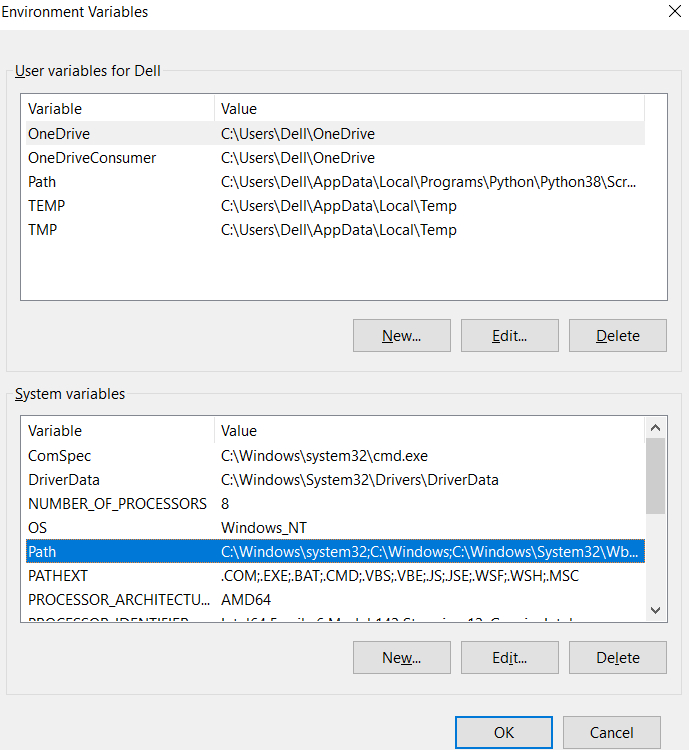
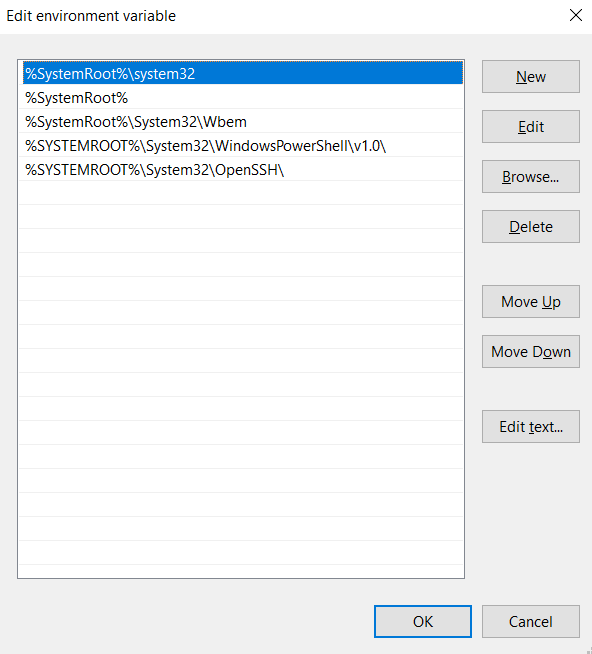
- Now you can type python on command prompt to check whether the changes are saved or not. And now you can run python program on command prompt.
This is how we can run python in cmd Windowa 10.
Subscribe
Login
Please login to comment
0 Discussion
