How to remove Null values in Python
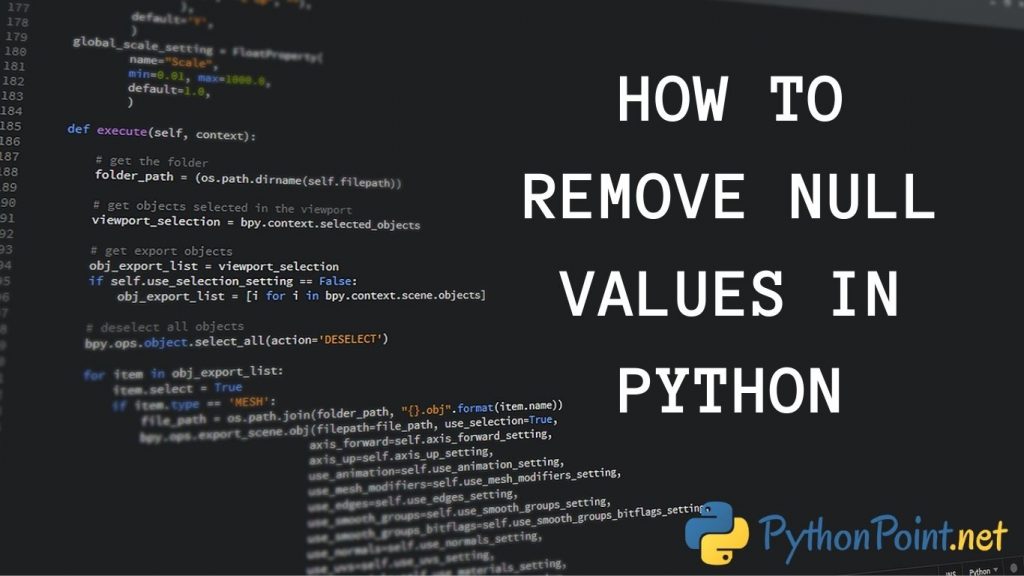
In this article, we will see how to remove null values in python from Pandas dataframe.
Sometimes CSV files has null values, which are later displayed as NaN in Data Frame. Pandas dropna() method allows the user to analyze and drop Rows/Columns with Null values in different ways.
Syntax:
DataFrameName.dropna(axis=0, how='any', thresh=None, subset=None, inplace=False)
- axis: axis takes int or string value for rows/columns. Input can be 0 or 1 for Integer and ‘index’ or ‘columns’ for String.
- how: how takes string value of two kinds only (‘any’ or ‘all’). ‘any’ drops the row/column if ANY value is Null and ‘all’ drops only if ALL values are null.
- thresh: thresh takes integer value which tells minimum amount of na values to drop.
- subset: It’s an array which limits the dropping process to passed rows/columns through list.
- inplace: It is a boolean which makes the changes in data frame itself if True.
Sample CSV file:

import pandas as pd
data = pd.read_csv("Students.csv")
# making new data frame with dropped NA values
new_data = data.dropna(axis = 0, how ='any')
print("Old data frame length:", len(data))
print("New data frame length:", len(new_data))
print(new_data)
Output:
Old data frame length: 8
New data frame length: 5
Name Age Grade
1 ABEL 21.0 A
2 BINDU 19.0 A
4 CHRISTY 18.0 A
5 YOUSUF 21.0 A
6 KRISHNA 22.0 A
Subscribe
Login
Please login to comment
0 Discussion
