How to install CV2 in python?

Many people get confused after hearing the word CV2. Opencv releases two types of python interfaces CV and CV2.
CV2 is nothing but the latest version of opencv.
Opencv is a library of programming functions mainly aimed at real-time computer vision. In simple language it is a library used for Image Processing. It is mainly used to do all the operation related to images.
From openCV you can do can whatever you want to do from images. OpenCV helps in manipulation of images. Like read an image, write an image, convert colored to gray, binary, HSV etc.
Installation of CV2:-
- Open the command prompt.
- Run the following command.
- pip install opencv-python
- Successfully install opencv on your system
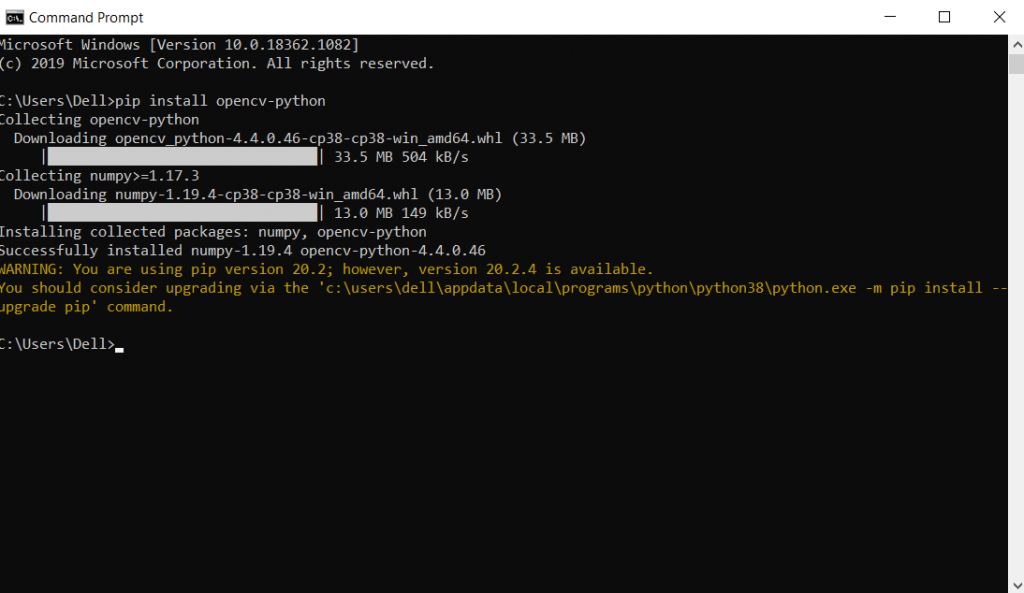
You can use CV2 by just importing it in your python script.
syntax:-
import cv2
This is how we can install and use CV2 in python.
Subscribe
Login
Please login to comment
0 Discussion
