How to increase font size in Python

In this article, we will learn to increase font size in Python IDE.
In the Python IDE, you can see a menu bar on the top of the window with options File, Edit, Shell, etc. You can find Options choice among these. Select this and you find a drop-down from which select Configure IDLE.
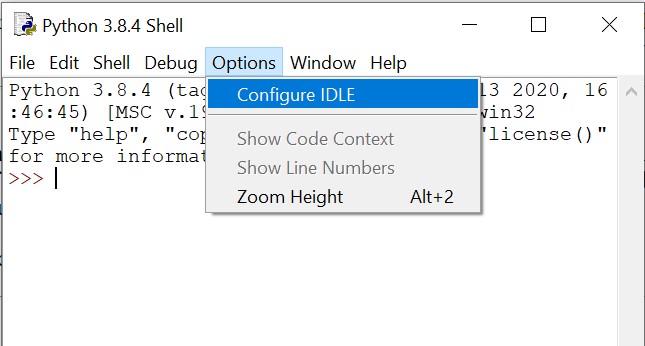
This will open a Settings Window. You can see Size on the left side of the Window and a dropdown menu with a number in it.

Click on that dropdown menu and increase the font number as much as you like. Finally, click on Ok button at the very end of the window. This will increase the fond size in IDLE.
Subscribe
Login
Please login to comment
0 Discussion
